Thief2X: Shadows of the Metal Age
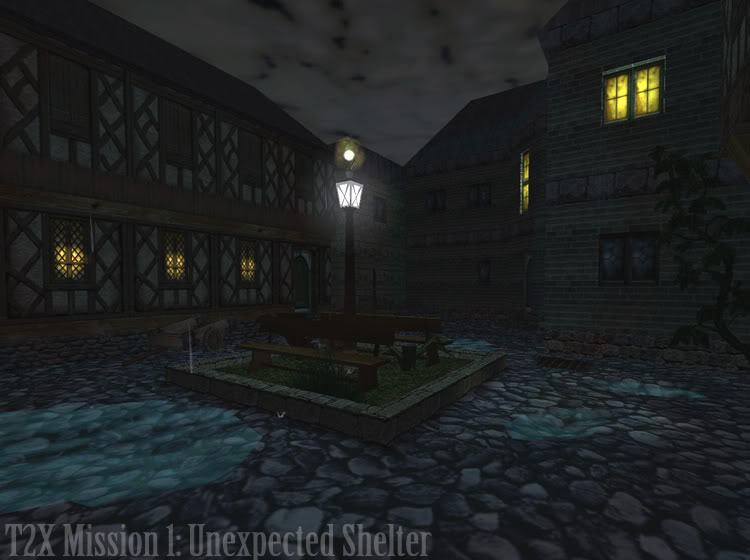

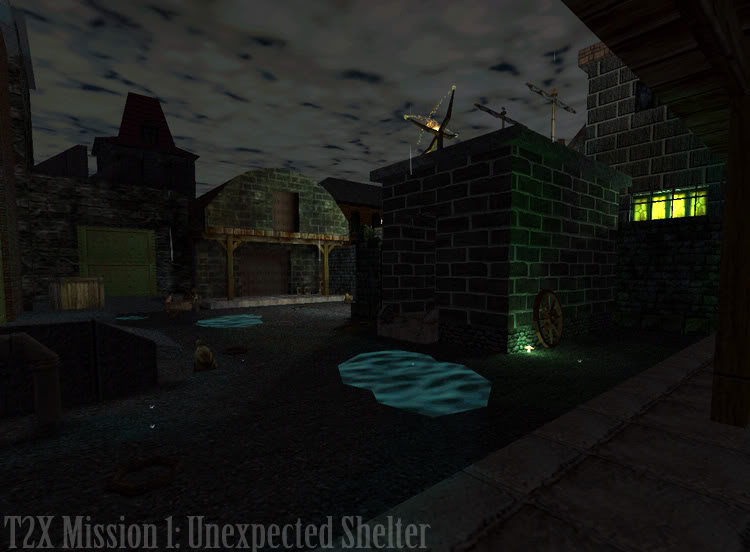



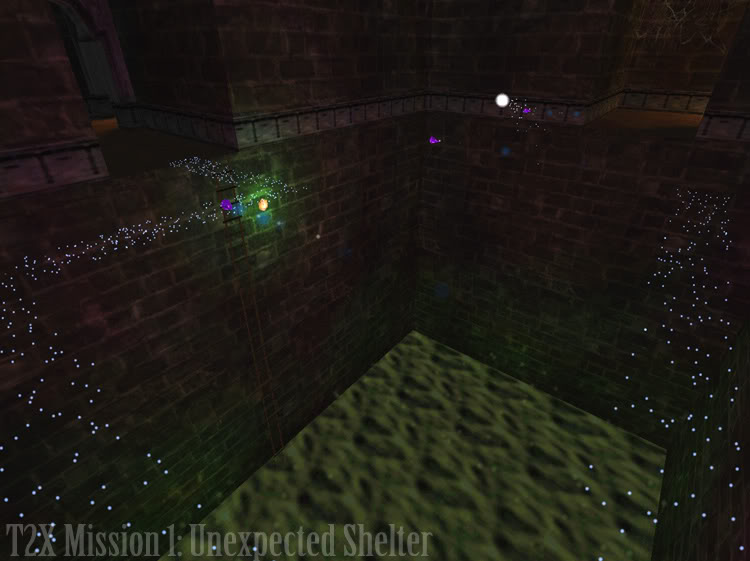
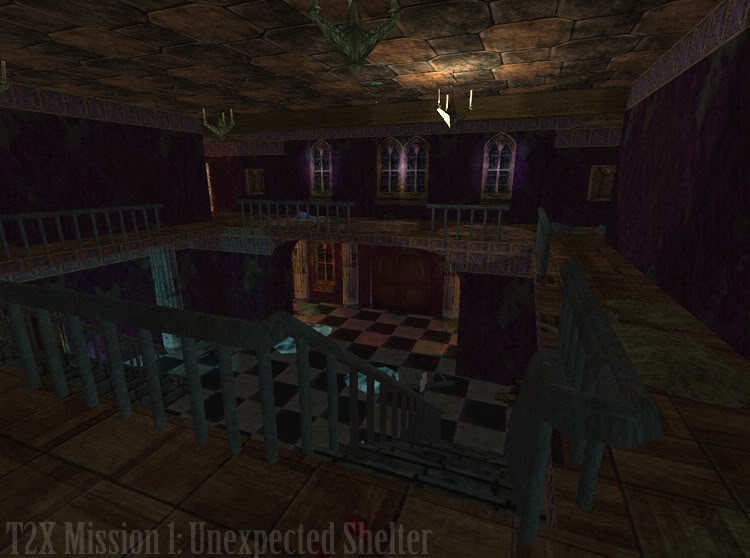

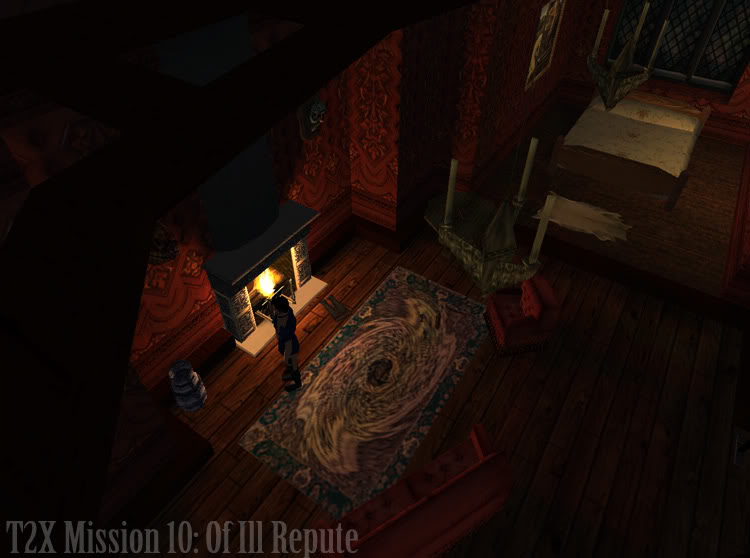














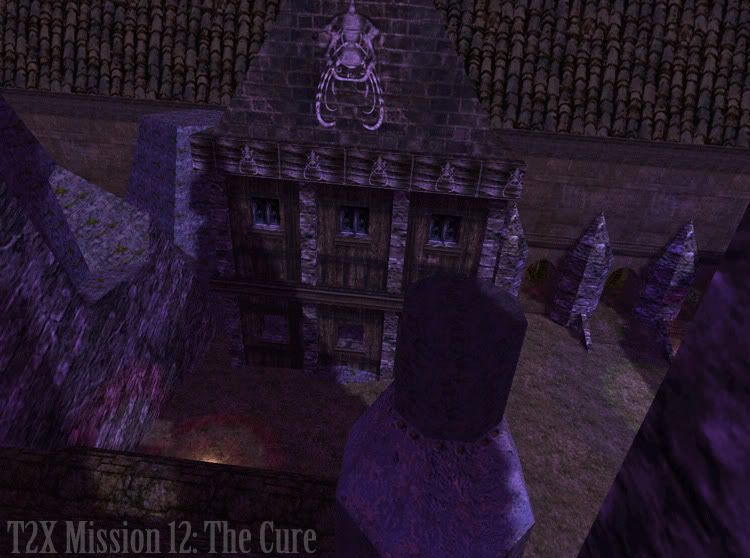


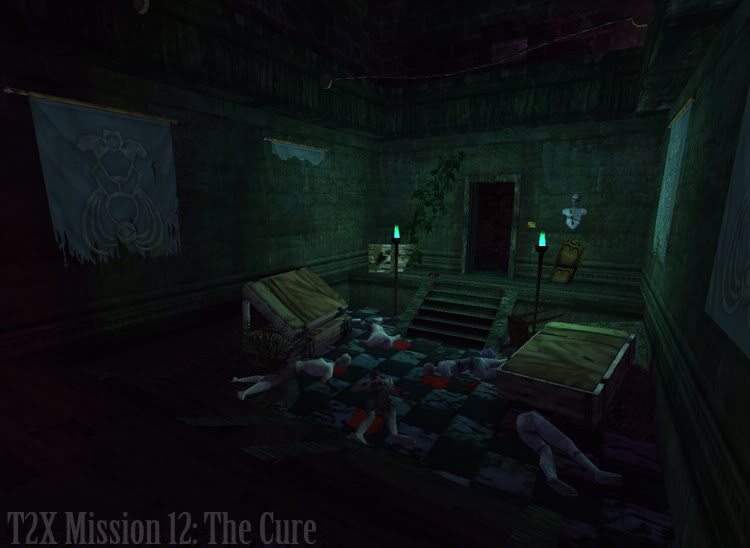

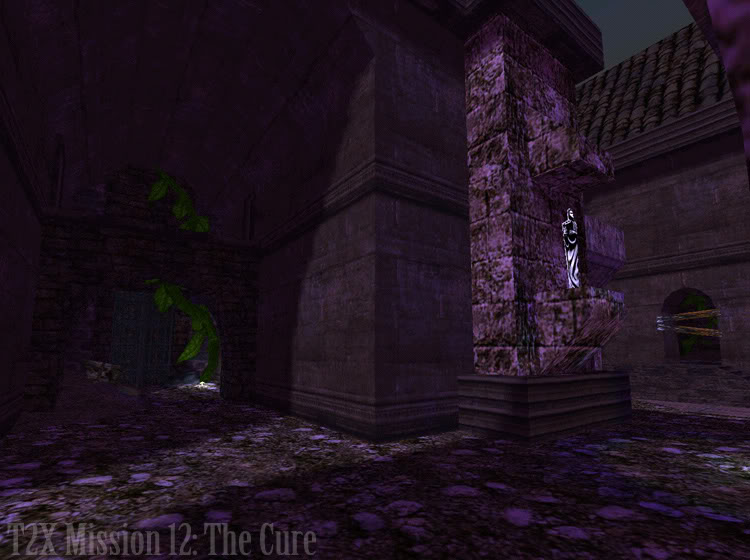
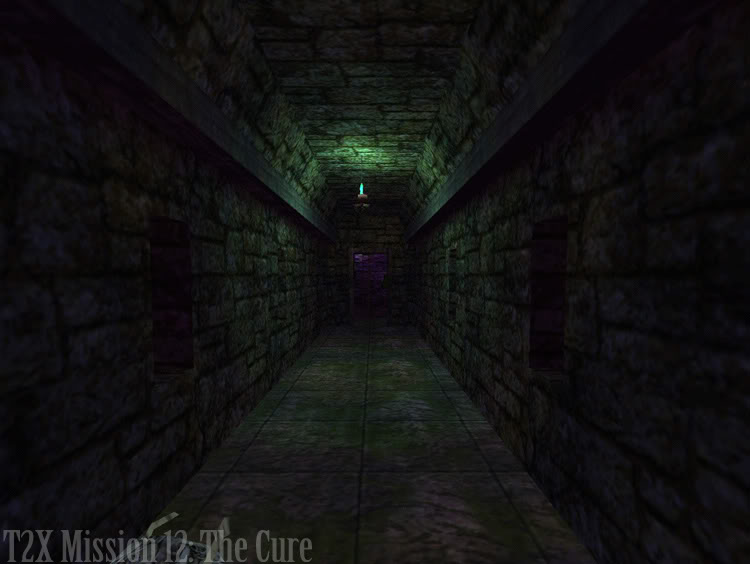






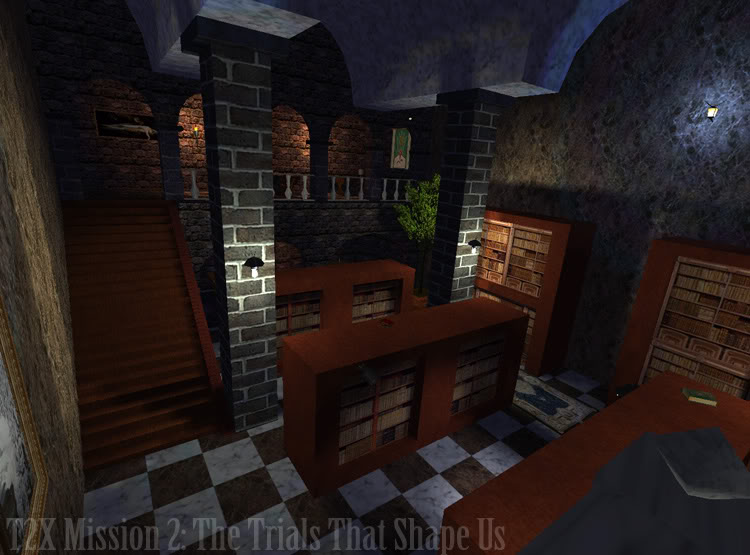
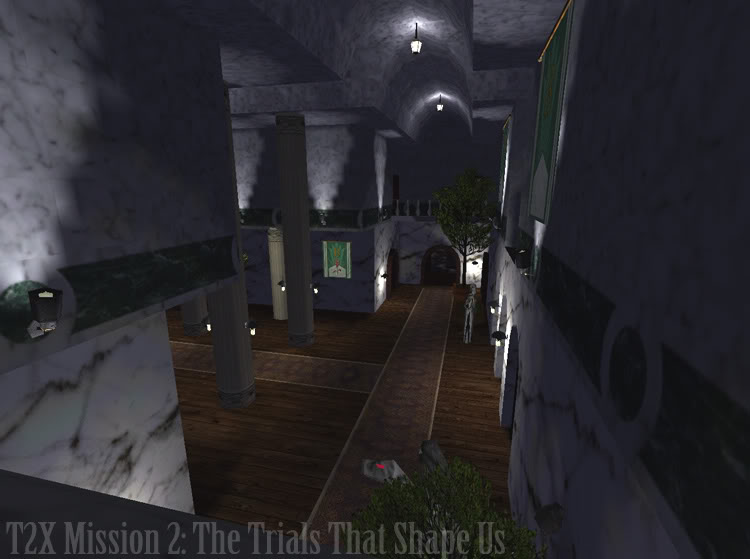

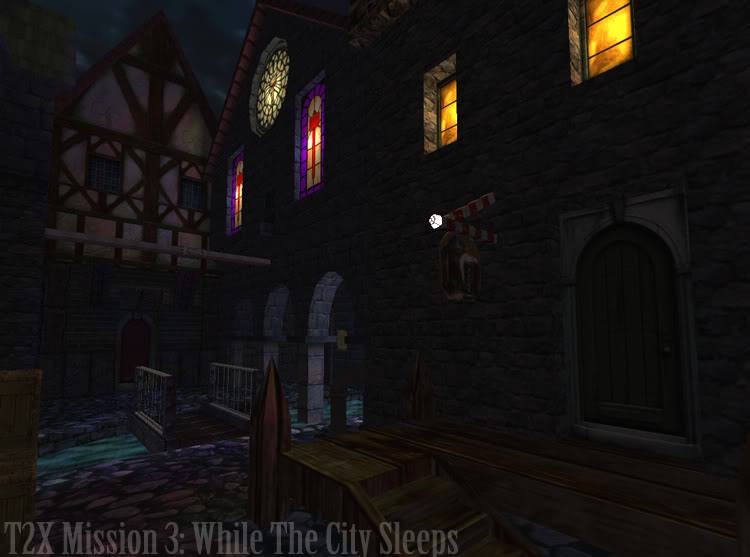

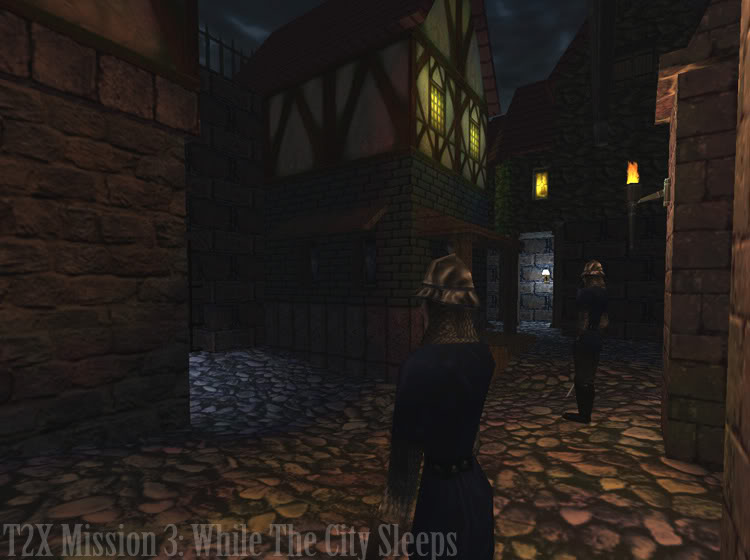
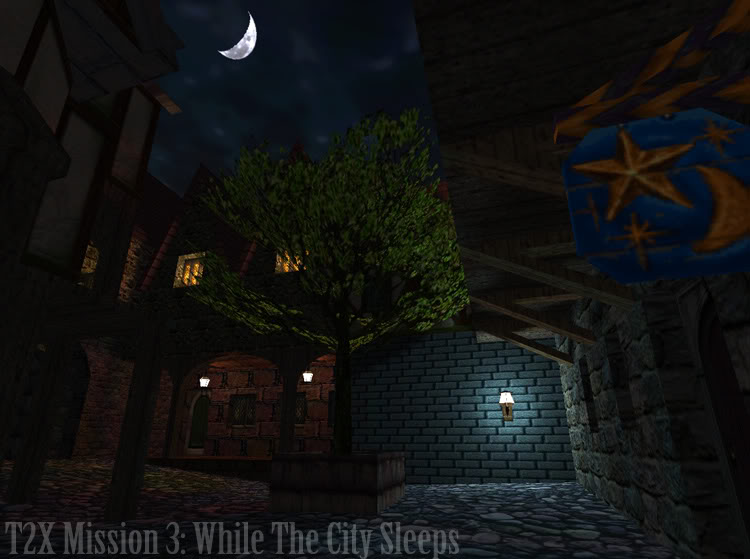

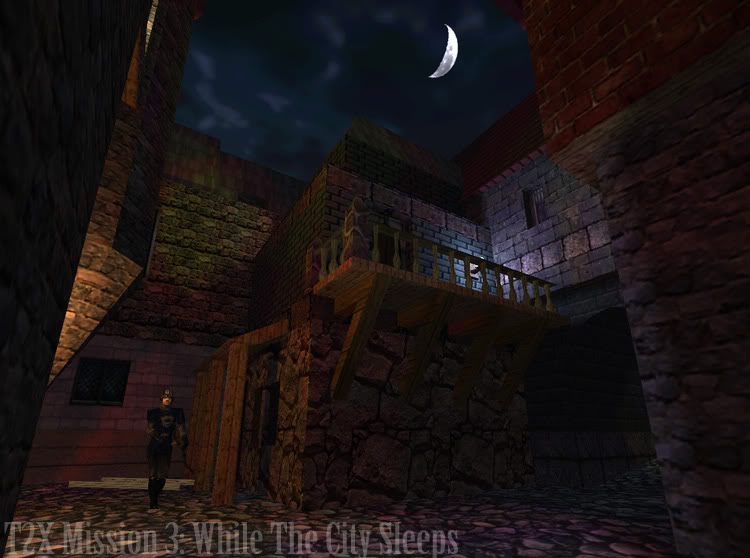

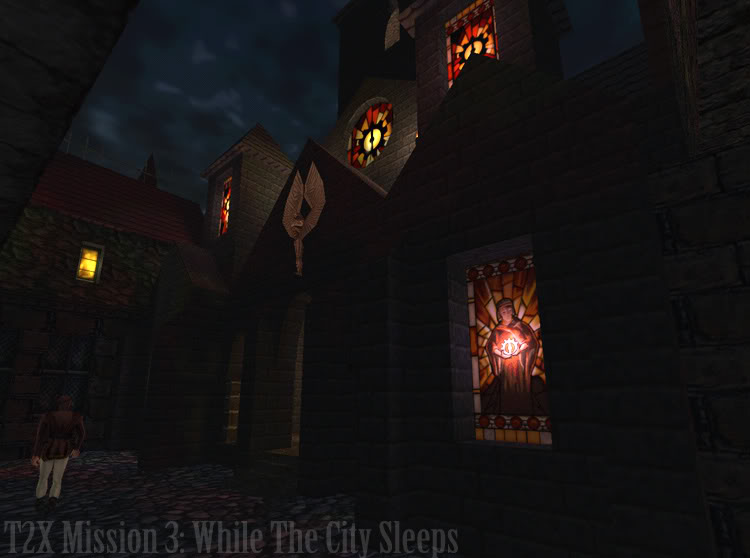




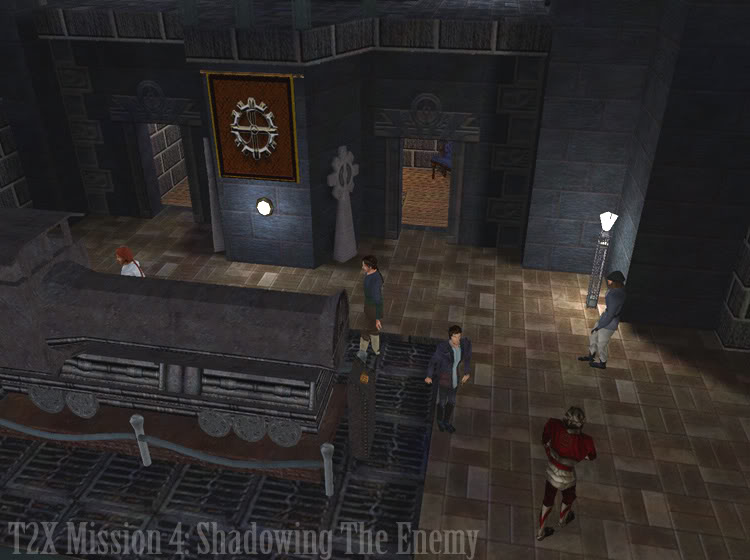

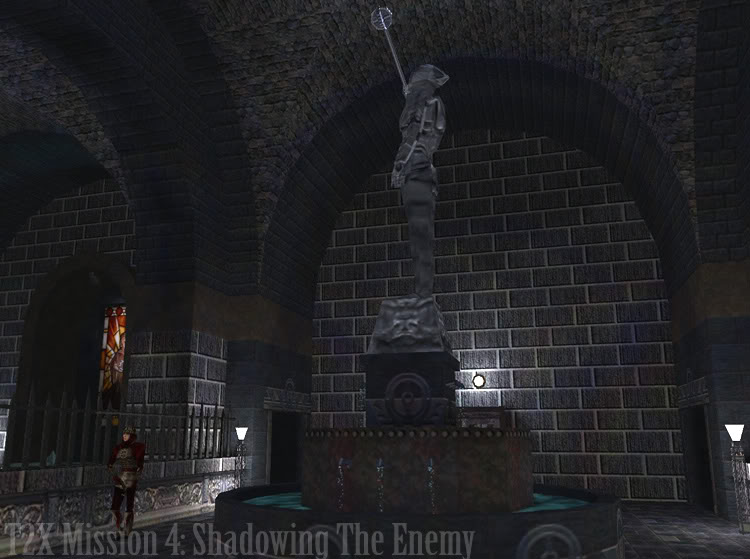



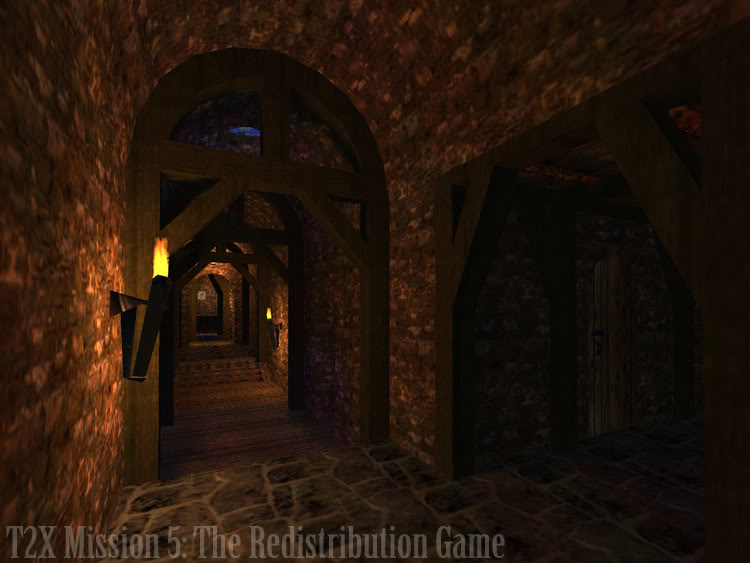

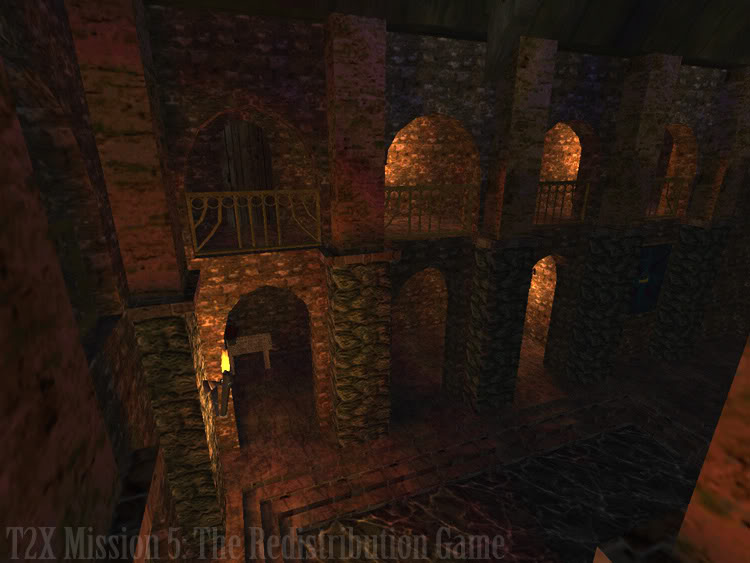
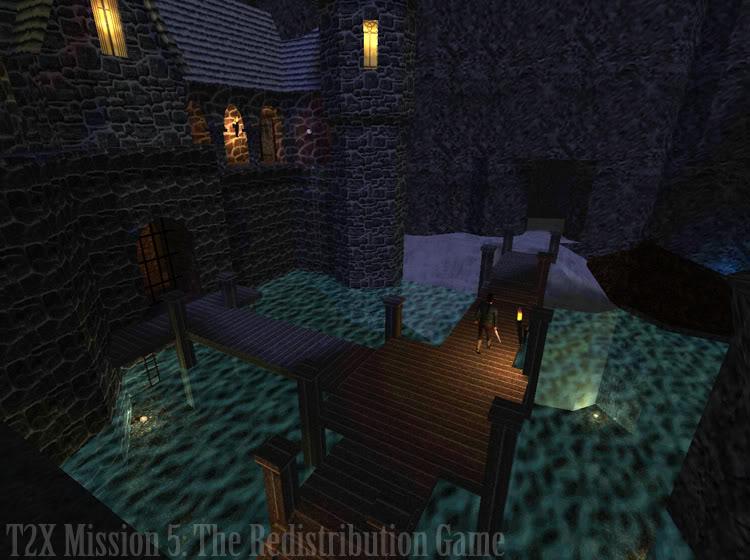
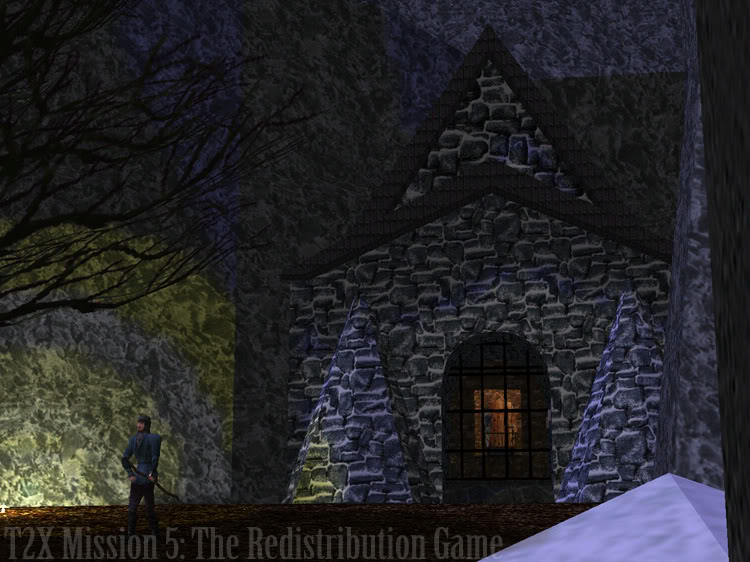
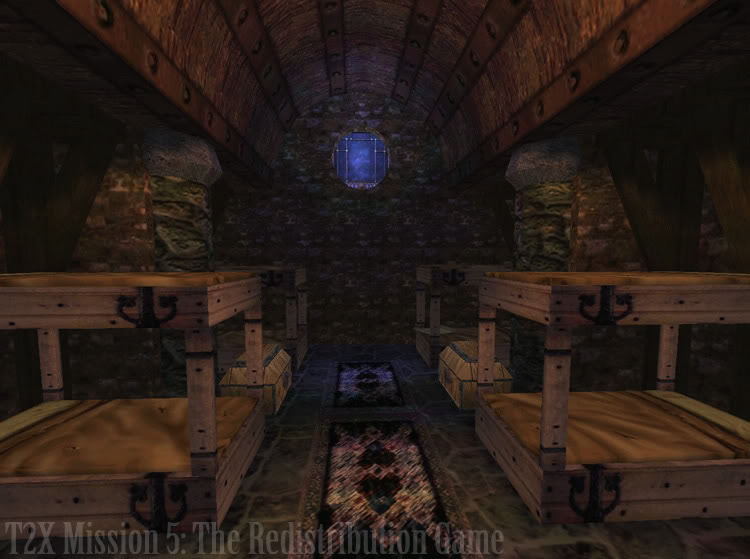
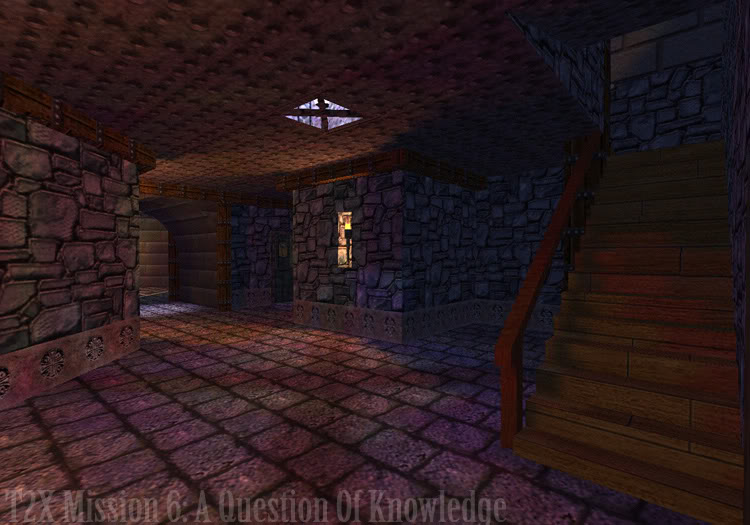
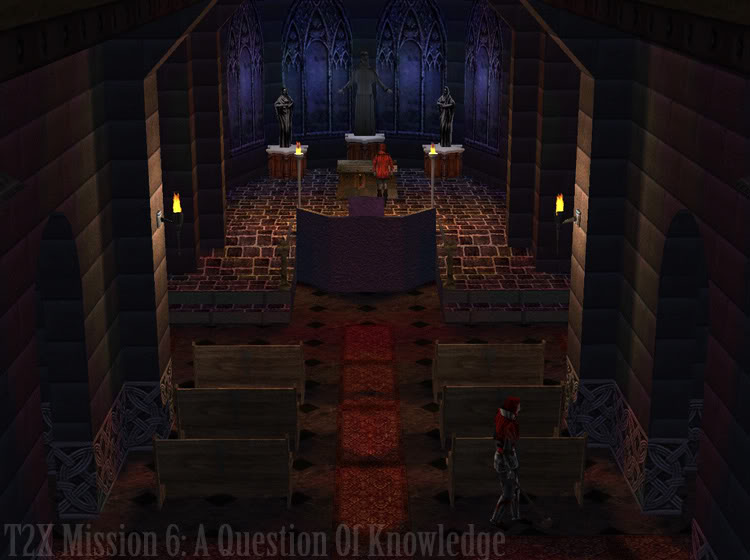
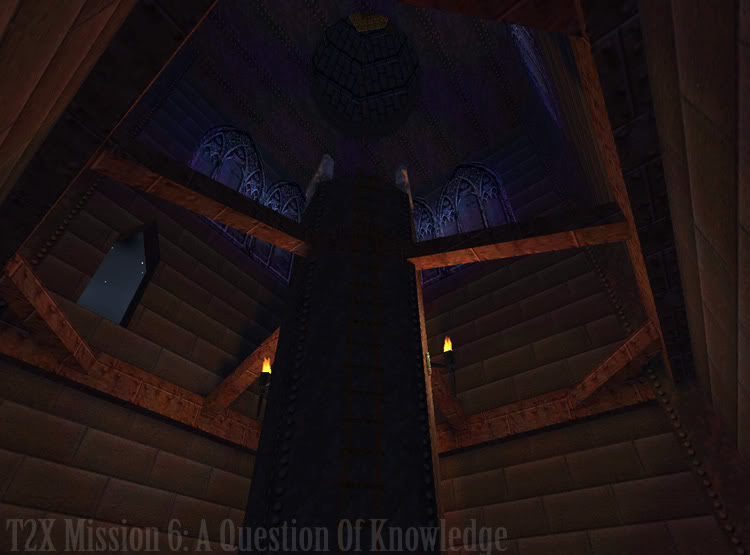
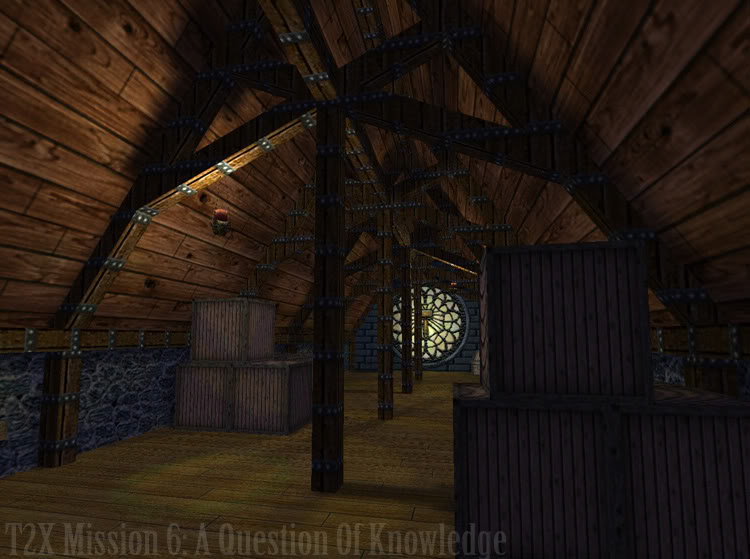
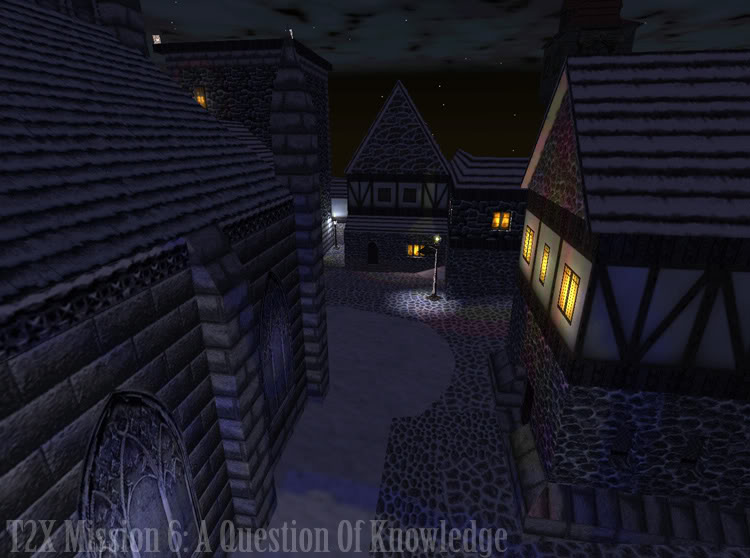

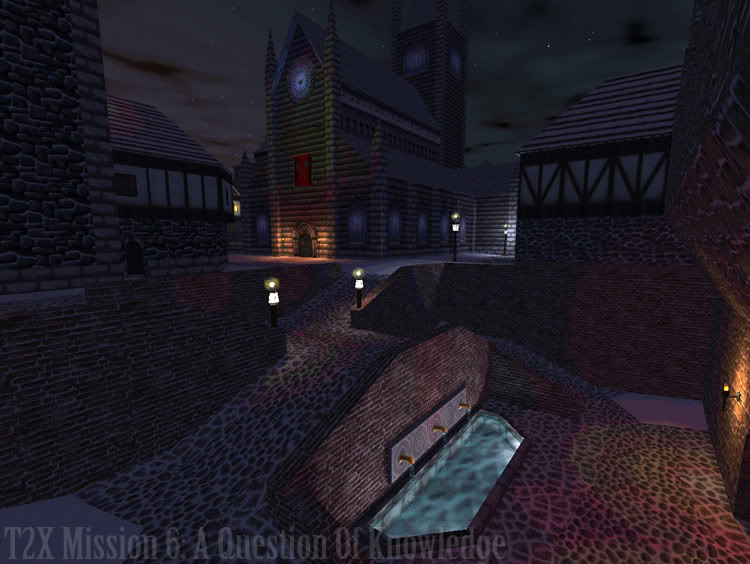
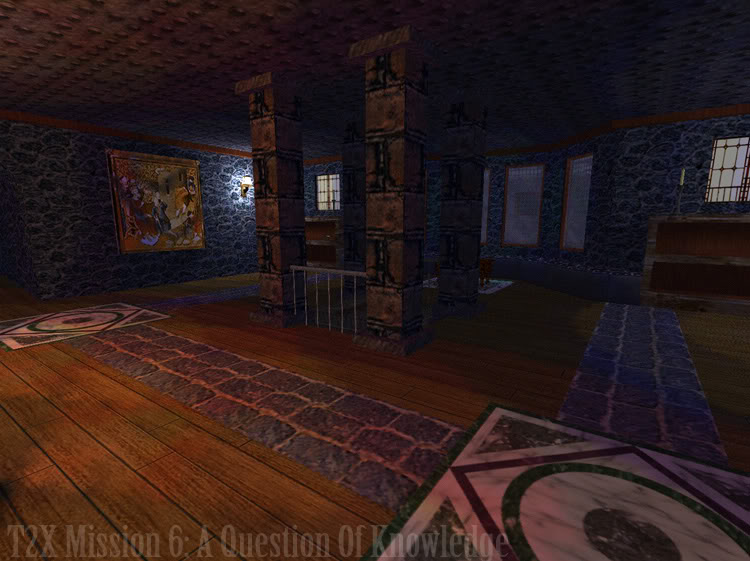
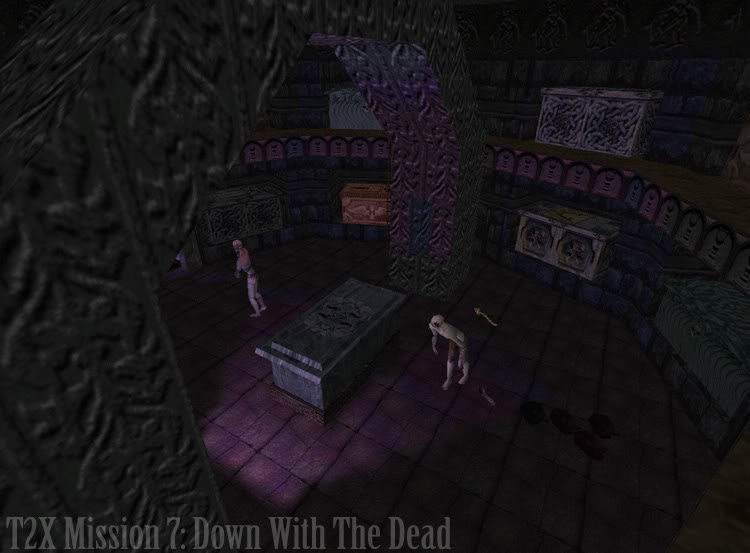


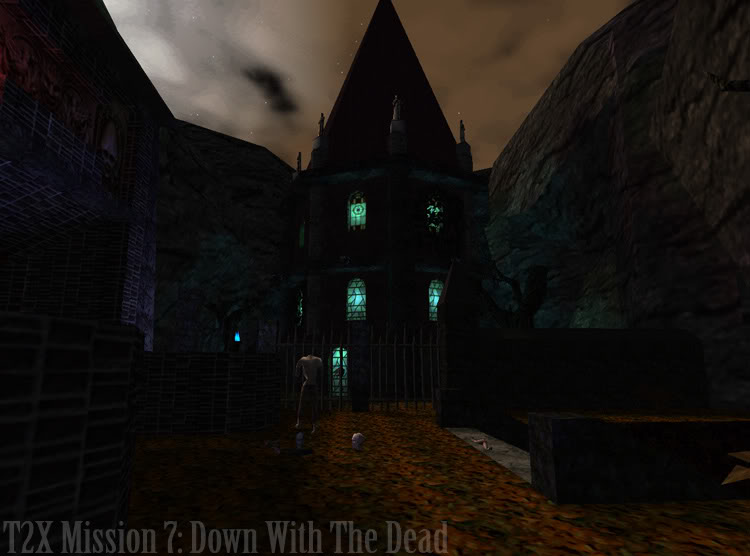


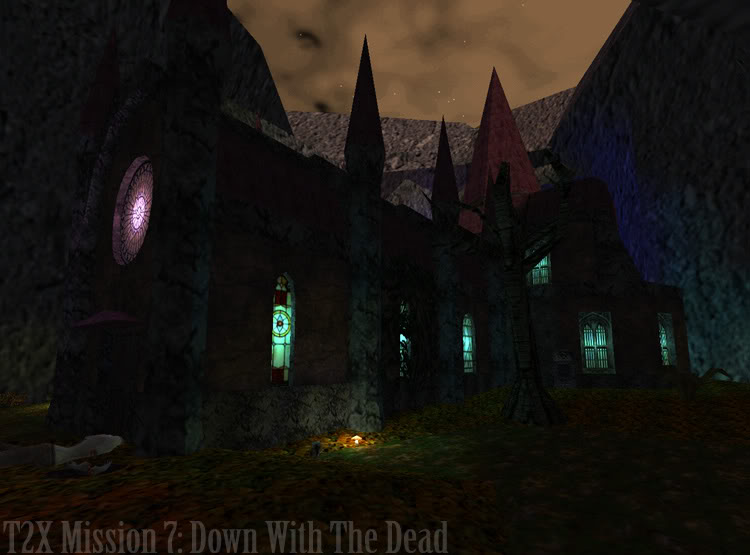


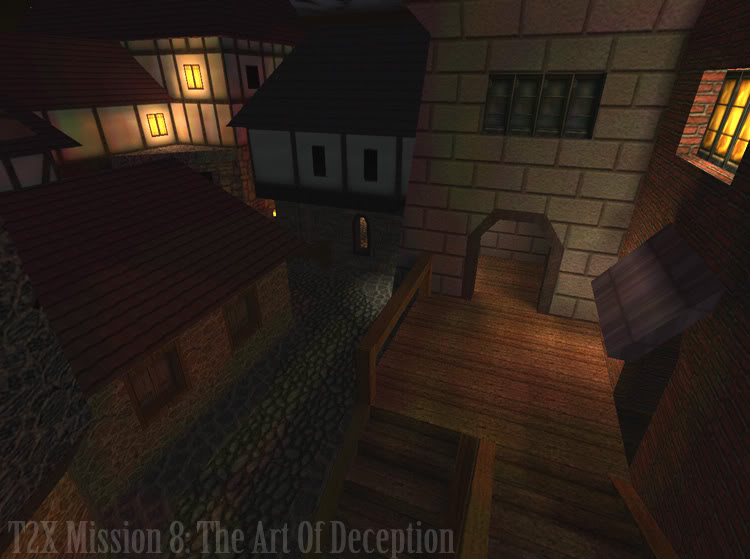









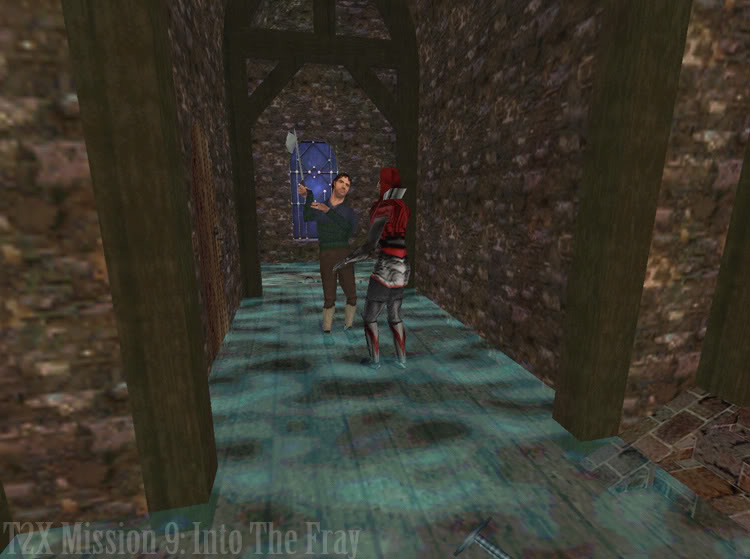









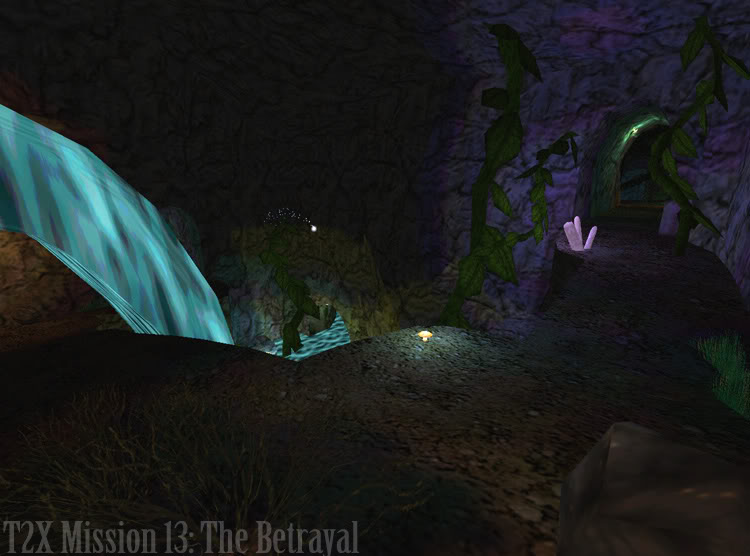
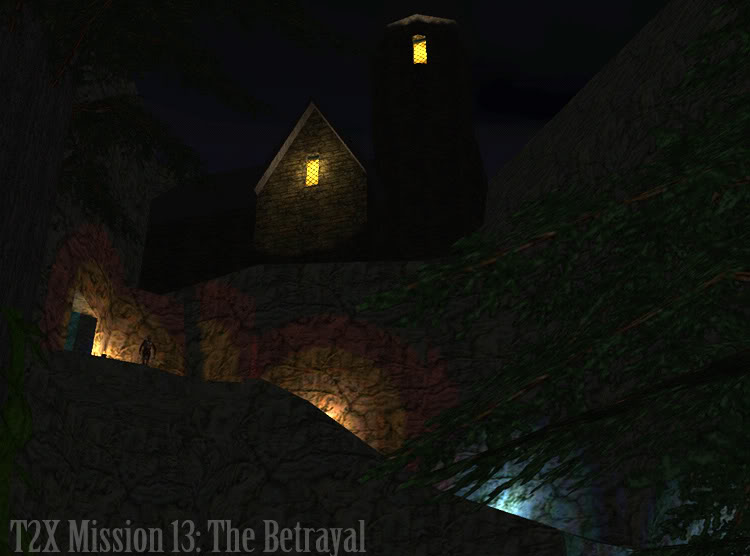
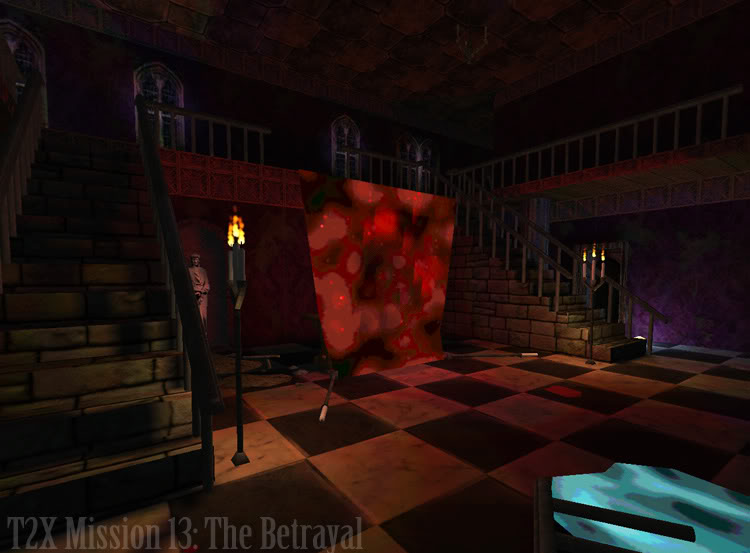
IMPORTANT: THIEF2X MUST BE INSTALLED DIRECTLY INTO YOUR THIEF2 FOLDER.
On the next screen, please browse your folder structure and select your
Thief2 directory as the target destination.
Thief2X - Shadows of the Metal Age
--------------------------------------
Index
~~~~~
1. Introduction
2. Requirements
3. Installation Notes
4. Starting T2X
5. Uninstall
6. Support
Introduction
~~~~~~~~~~~~
Welcome to Thief2X - Shadows of the Metal Age. T2X is an unofficial
expansion of the game Thief2 - The Metal Age by Looking Glass Studios.
In T2X you will take on the role of Zaya, a female merchant sailor,
who is undertaking her very first visit to The City in order to trade
and meet her cousin who she has not seen since she was a child.
Little does she know of the dangers that lurk there.
Requirements
~~~~~~~~~~~~
A legal version of Thief2 - The Metal Age by Looking Glass Studios,
patched to version 1.18, is required in order to play T2X. Be sure to
have Thief2 installed and patched before attempting to install T2X.
Installation Notes
~~~~~~~~~~~~~~~~~~
The installation path for T2X must be the same as the original Thief2
game.
Starting T2X
~~~~~~~~~~~~
To play T2X, simply use the shortcut on the desktop or in the Start Menu
if you created one during installation.
If you do not have a shortcut to launch T2X, simply double-click the
T2X.exe file found inside the T2X directory.
Alternatively, you may change your startup parameters to point to the T2X
directory instead of the default Thief 2 directories in the Thief2 folder.
Example...
Target: "C:\Games\Thief2\thief2.exe"
Start In: "C:\Games\Thief2\t2x"
Uninstall
~~~~~~~~~
You can uninstall T2X by running the "Uninstall" executable or simply
delete the t2x directory.
Support
~~~~~~~
Website: http://www.thief2x.com
Forum Address: http://www.ttlg.com/forums/forumdisplay.php?f=90
Internet Relay Chat: irc.starchat.net #t2x
On the next screen, please browse your folder structure and select your
Thief2 directory as the target destination.
Thief2X - Shadows of the Metal Age
--------------------------------------
Index
~~~~~
1. Introduction
2. Requirements
3. Installation Notes
4. Starting T2X
5. Uninstall
6. Support
Introduction
~~~~~~~~~~~~
Welcome to Thief2X - Shadows of the Metal Age. T2X is an unofficial
expansion of the game Thief2 - The Metal Age by Looking Glass Studios.
In T2X you will take on the role of Zaya, a female merchant sailor,
who is undertaking her very first visit to The City in order to trade
and meet her cousin who she has not seen since she was a child.
Little does she know of the dangers that lurk there.
Requirements
~~~~~~~~~~~~
A legal version of Thief2 - The Metal Age by Looking Glass Studios,
patched to version 1.18, is required in order to play T2X. Be sure to
have Thief2 installed and patched before attempting to install T2X.
Installation Notes
~~~~~~~~~~~~~~~~~~
The installation path for T2X must be the same as the original Thief2
game.
Starting T2X
~~~~~~~~~~~~
To play T2X, simply use the shortcut on the desktop or in the Start Menu
if you created one during installation.
If you do not have a shortcut to launch T2X, simply double-click the
T2X.exe file found inside the T2X directory.
Alternatively, you may change your startup parameters to point to the T2X
directory instead of the default Thief 2 directories in the Thief2 folder.
Example...
Target: "C:\Games\Thief2\thief2.exe"
Start In: "C:\Games\Thief2\t2x"
Uninstall
~~~~~~~~~
You can uninstall T2X by running the "Uninstall" executable or simply
delete the t2x directory.
Support
~~~~~~~
Website: http://www.thief2x.com
Forum Address: http://www.ttlg.com/forums/forumdisplay.php?f=90
Internet Relay Chat: irc.starchat.net #t2x
• Uploaded 18.02.2007
• Size 746.07 Mb
 Home
Home